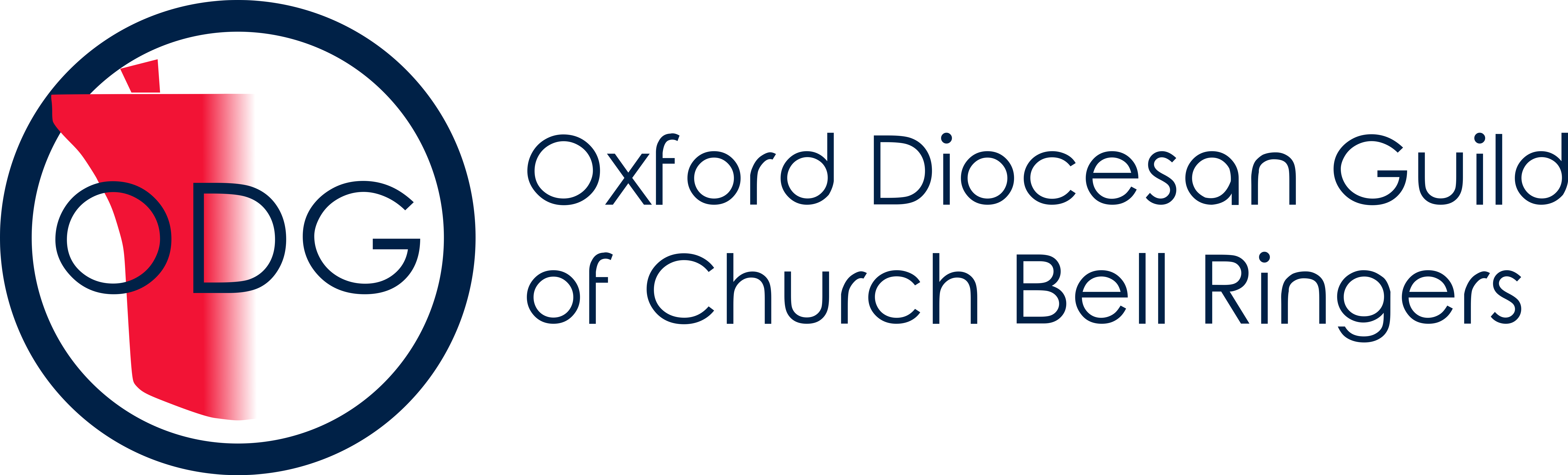ODG eBells
The Guild has acquired a few sets of eBells which are available for loan to members as a sort of ‘try before you buy’ scheme. Here is a picture of the ODG eBells with Oxford Diocesan Guild embossed on the top of the handle.

For those of you who do not know what eBells are, information including a handy video can be found at this link: https://ebells.co.uk/ and for their companion software package Handbell Stadium here: https://handbellstadium.org/
The bells can be used to operate the Abel Software and can also be used in Ringing Room in place of keyboard input. All you need is a Laptop/PC or Mac device with two free USB ports (or a USB Hub), and the Handbell Manager software which can be found on the eBells website. Technical support can be made available for anyone who gets stuck.
If you are interested in borrowing a set of these bells in exchange for a small returnable deposit, please contact the Treasurer, Stuart Gibson via email at treasurer@odg.org.uk
Model bell
What it is – Small model of bell, wheel and fittings, in a pit. Typically 6-12″ long. There are also 2-dimensional models that show the full circle action, but with everything flattened.
Why use it – Useful to explain how a bell works to non-ringers, especially if bell access is not easy. Useful during teaching if the pupil doesn’t understand what the bell is doing in response to his actions.
How to use it – Have it on hand, use whenever you need to demonstrate a point. Some models are well enough made that it is possible to ‘ring’ them with the ‘rope’. To do that, you need to ensure that the frame is securely mounted. However well made it is, it will drop if the frame moves.
Getting it installed – No ‘installation’ needed for a model to demonstrate. A model for ‘ringing’ will need its frame securely mounting somewhere. You can buy model bells but they are not cheap. You may have someone who could make one, using an old house bell. Two-dimensional models are available from Sherbourne Teaching Aids.
Points to watch – When using a model bell to explain how a ringing installation works, it can be useful to have something full size to show the scale. An old stay is useful for this, and if it is also cracked it helps to make the point about the stay being the ‘safety valve’. It doesn’t take up much space.
Video link
What it is – A camera mounted in the bell chamber with a good view of at least one of the bells, linked to a display in the ringing room.
Why use it – Being able to see what the bell is doing while watching what the ringer is doing, makes it easier for a novice to understand how the two work together. Seeing this, or seeing all the bells in action, can also help explain ringing to non-ringers.
How to use it – Demonstrate raising, lowering, ringing and setting a bell while standing alongside the video display.
Getting it installed – The camera and cables need to be securely mounted. Make sure the camera is designed for fixed use. Some video cameras designed for hand-held use have a feature that turns them off if they are stationary for several minutes. The camera will need lighting, and ideally you should arrange that both it and the camera can be turned on and off from downstairs. Choose a location where the camera gets a good view of the bells, and make sure there is no glare from the light.
Points to watch – If you can position the camera so that the action of the stay and slider can be seen, that is useful. You are likely to need a second camera under one of the bells, and it needs to be able to operate in low light. Using two cameras you will also need to use two screens or a split screen display.
Split screen video display
What it is – A display linked to two separate cameras showing images of bell(s) and ringer(s) side by side. It requires extra hardware to combine the two images.
Why use it – Side by side display of a bell and the person ringing it is an even more graphic way of linking the two visually than the ringer standing next to a single display of the bell. Displaying several ringers and bells like this elsewhere in the church, where they can be seen by parishioners or visitors, is a powerful way to portray ringing to those who normally only hear it.
How to use it – For demonstration of ringing technique, it is the same as for a simple video link , but with the benefit of the two views being integrated. For public visibility, have it running whenever there are suitable opportunities, for example for people to pass on their way into a service.
Getting it installed – Installation in the bell chamber is the same as for a simple video link . In the ringing room you could use a moveable camera for instruction, for example to show side view or front view of the ringer, or you can install one or more fixed cameras. The best position for a general view of several ringers is above head height. You may need to experiment with different positions to find which is best. As in the bell chamber, everything should be securely fixed, and well clear of any ropes.
Points to watch – [None noted]
Video camera
What it is – A camera used to record the actions of a trainee in order to provide visual feedback to him/her.
Why use it – It makes it easy to share what you can see the pupil is doing, but that he or she may well not be aware of while ringing.
How to use it – Before using video make sure the pupil is comfortable with you doing it – there is little point in recording nervous behaviour caused by the camera. Use it selectively when you think it will help the pupil to understand what his or her body is actually doing (as opposed to what he or she might think it is doing). Include the whole body to show gross movements (for example how high or low the arms go) or close up to show detail (for example how the hand transfers between sally and tail end). Use it from the front or the side, depending on which best shows the behaviour of interest (for example fore and aft movement of the rope shows up best from the side, whereas failure to use the hands as a pair shows up best from the front).
Getting it installed – There is no installation if you use a hand-held camera with built-in screen. Most built-in screens are rather small, making it hard to see detail, such as what the hands are doing. A camera with a video feed to a monitor or an old TV is better. A camera that can play in slow motion is also useful for things that happen very quickly. If you haven’t got anything better, the video camera in a mobile phone can be useful, subject to the limitations above.
Points to watch – An experienced instructor can often spot tiny effects that don’t show up very well on video, especially on a small screen, so you might need to record for a while before you capture a ‘good example’ that is clear. You can zoom in, for example on the hand transfer, but if most of the action is off screen you might find it hard to capture. Rather than trying to follow the hands up and down, it may be better to aim at the spot where the action will happen, adjusting it over several strokes until you get it right.
Ringing simulator
What it is – A device that allows a pupil to ring a (silenced) bell, with the machine generating the sound of the learner’s bell when it would normally strike, and the sound of the other bells ringing perfectly. See more details.
Why use it – It allows pupils to be introduced to the idea of ringing to a rhythm (rather than at whatever speed the bell happens to swing) as soon as they are reasonably steady on the end of a rope. It provides an ideal environment for a pupil to learn to ring rhythmically, without distractions caused by other ringers’ imperfections. It allows a lot of rope time (more than in a general practice) without needing a room full of ringers.
How to use it – Introduce your pupil to ringing with the simulator as soon as he or she is able to ring reasonably steadily. Continue other exercises focused on handling alongside using the simulator, and continue using the simulator after your pupil starts to ring with other ringers. That way you can provide much needed ‘rope time’ as well as helping to develop a rhythmic ringing style. See more details.
Getting it installed – Installing a simulator isn’t difficult for someone reasonably practical. See more details.
Points to watch – As with all tools, you will get the best results if you understand its full capabilities – what it can and can’t do – and use it appropriately as part of your overall teaching process. For more advice see details.
Dumbbell
What it is – A mechanical substitute for a swinging bell with similar dynamics, so that the experience on the end of the rope is similar to ringing a real bell. Dumbbells are often (but not necessarily) light, and usually designed to have benign handling characteristics.
Why use it – If the physical environment of your tower isn’t conducive to teaching, a dumbbell may allow you to teach elsewhere. If your bells are too heavy to teach on, a lighter dumbbell may provide a good alternative.
How to use it – The same way you would use a bell. If you want the sound, then it needs to be attached to a ringing simulator.
Getting it installed – You can buy ready made dumbbells that can either be floor mounted for ringing below, or mounted on freestanding frame, see links. If you have access to a mechanical engineer, you may be able to design and install a more substantial one. Note that installing a dumbbell permanently in a church tower may need a faculty.
Points to watch – If you teach handling on a very light dumbbell may need to undertake some sort of ‘conversion training’ when your pupils move on to normal size tower bells. With medium size dumbbells (such as ‘Saxilby simulators’) people have found the transition is normally quite easy.